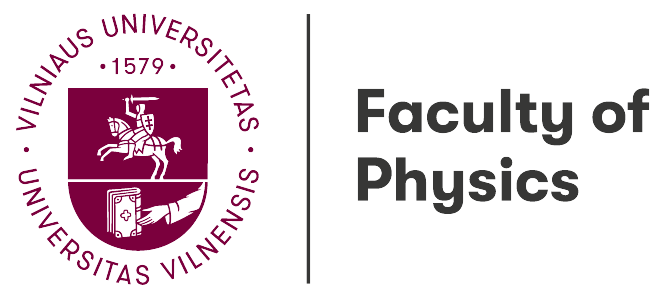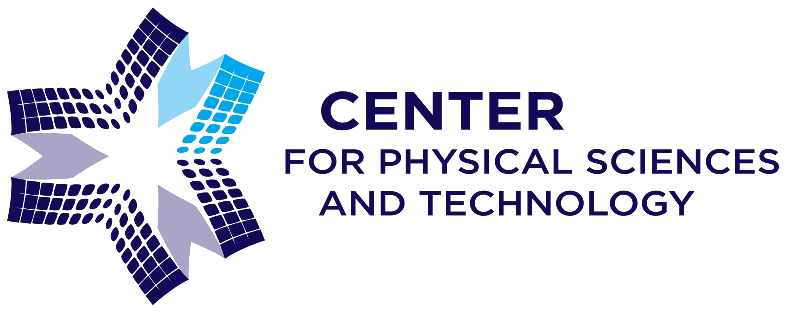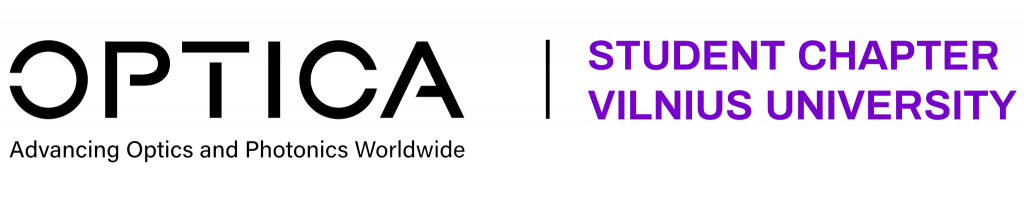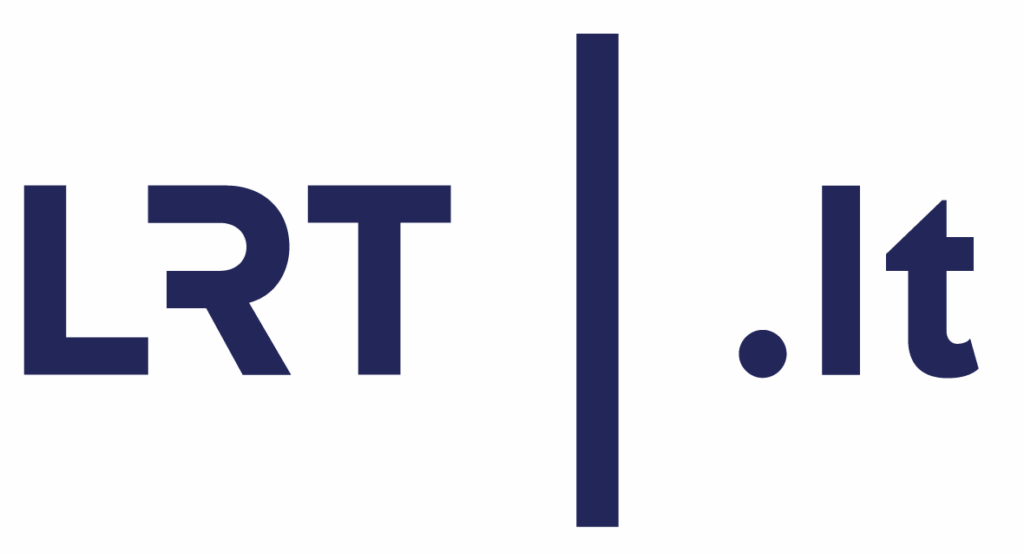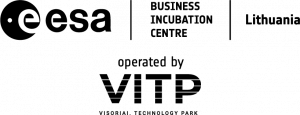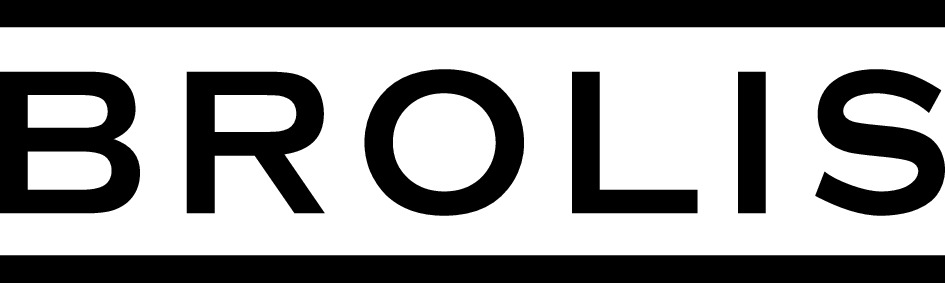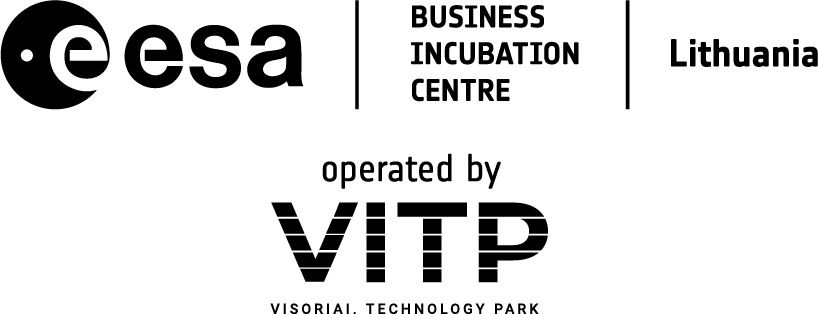What is LaTeX?
LaTeX is a document preparation system used for writing and publication of scientific documents. One of the key advantages of LaTeX is its ability to produce high-quality documents with consistent formatting. In this simple tutorial we will learn some basic functions that will help us write the presentation abstract.
Superscript and subscript
Bold, italic and Greek letters
Writing formulas
Here is a formula we used to calculate the energy of a photon:
\begin{equation}
E=hf
\end{equation}
Here is a formula we used to calculate the energy of a photon:
More complex formulas often include integrals. They can be definite with lower limit and upper limit or indefinite. LaTeX notation for these two cases differs like this:
This is the format for definite integral where "a" and "b" are lower and upper limits respectively:
\begin{equation}
\int_a^b f(x) dx
\end{equation}
And this is how to format an indefinite integral, we simply exclude the "_a^b" part:
\begin{equation}
\int f(x) dx
\end{equation}
This is the format for definite integral where "a" and "b" are lower and upper limits respectively:
Formating images
\begin{figure}[H]
\center
\includegraphics[height=6cm]{image.jpg}
\caption{This is the figure caption}
\end{figure}
By Džiugas Krencius